您现在的位置是:首页 > Excel技巧>Excel实现分级菜单-多级展开
idea设置多级目录展开-Excel实现分级菜单-多级展开
![]() 发布于2022-04-150人已围观
发布于2022-04-150人已围观
使用Treeview树控件来实现分级菜单-多级展开,您可能经常见到,但Excel自身使用单元格来实现分级菜单可能您很少见吧
下面就使用VBA代码来实现这个功能。
Excel中国源创教程:
实现的效果图如下:
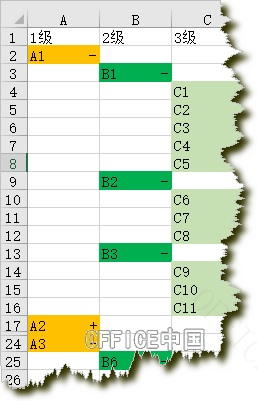
动画展示:
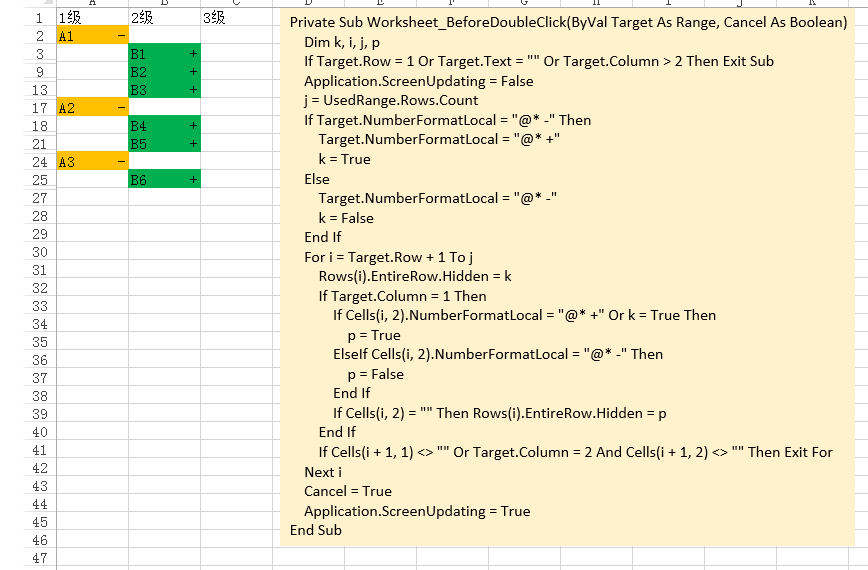
实现的VBA完整代码:
Private Sub Worksheet_BeforeDoubleClick(ByVal Target As Range, Cancel As Boolean)
Dim k, i, j, p
If Target.Row = 1 Or Target.Text = "" Or Target.Column > 2 Then Exit Sub
Application.ScreenUpdating = False
j = UsedRange.Rows.Count
If Target.NumberFormatLocal = "@* -" Then
Target.NumberFormatLocal = "@* +"
k = True
Else
Target.NumberFormatLocal = "@* -"
k = False
End If
For i = Target.Row + 1 To j
Rows(i).EntireRow.Hidden = k
If Target.Column = 1 Then
If Cells(i, 2).NumberFormatLocal = "@* +" Or k = True Then
p = True
ElseIf Cells(i, 2).NumberFormatLocal = "@* -" Then
p = False
End If
If Cells(i, 2) = "" Then Rows(i).EntireRow.Hidden = p
End If
If Cells(i + 1, 1) <> "" Or Target.Column = 2 And Cells(i + 1, 2) <> "" Then Exit For
Next i
Cancel = True
Application.ScreenUpdating = True
End Sub
- 上篇文章:Excel如何在单元格内显示图表(折线图)
- 下篇文章:Excel使用纯公式计算每次考试的总分数
相关文章
-
栏目ID=4的表不存在(操作类型=0)
文章评论
- 这篇文章还没有收到评论,赶紧来抢沙发吧~