您现在的位置是:首页 > Excel技巧>【Ysh自定义函数】获取批注中的内容
怎么显示批注内容-【Ysh自定义函数】获取批注中的内容
![]() 发布于2022-04-150人已围观
发布于2022-04-150人已围观
近来发现有些网友喜欢把内容放在批注。久而久之发现批注太多,处理很不方便,于是到处寻求把批注提取出来的办法。感觉这个需求弄成一个自定义函数挺实用的,如下图: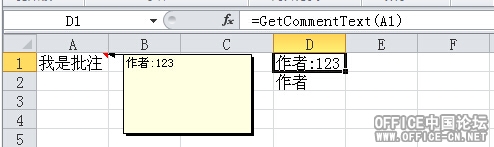
这个自定义函数代码比较简单
'函数名:获取批注的作者 '返回值:字符串(String) '--参数:rng,单元格,必填 '--示例:=GetCommentAuthor(A1) Public Function GetCommentAuthor(rng As Range) As String If Not rng.Comment Is Nothing Then GetCommentAuthor = rng.Comment.Author End Function '函数名:获取批注的内容 '返回值:字符串(String) '--参数:rng,单元格,必填 '--示例:=GetCommentText(A1) Public Function GetCommentText(rng As Range) As String If Not rng.Comment Is Nothing Then GetCommentText = rng.Comment.Text End Function
建议不要把数据放在批注,少用批注
标签
- 上篇文章:Excel实时记录数据异动
- 下篇文章:Excel表格批量隔行插入N行
相关文章
文章评论
共0条评论
- 这篇文章还没有收到评论,赶紧来抢沙发吧~